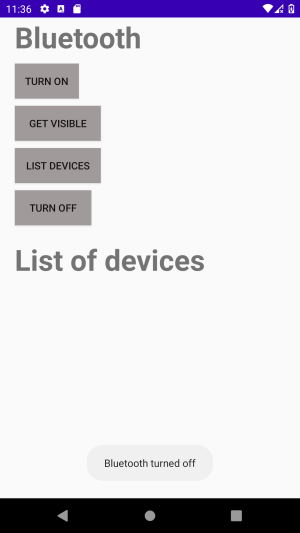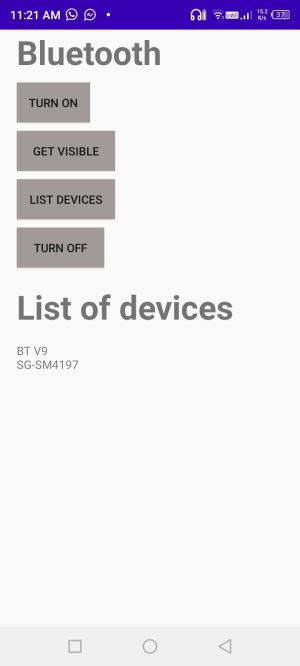Mobile Application Development Practical 24
Question 1
Write a program to turn on, get visible, list devices and turnoff Bluetooth with the help of following GUI.
activity_main.xml
<?xml version="1.0" encoding="utf-8"?>
<LinearLayout
xmlns:android="http://schemas.android.com/apk/res/android"
xmlns:app="http://schemas.android.com/apk/res-auto"
xmlns:tools="http://schemas.android.com/tools"
android:layout_width="match_parent"
android:layout_height="match_parent"
android:layout_marginLeft="20dp"
android:orientation="vertical"
tools:context=".MainActivity">
<TextView
android:layout_width="wrap_content"
android:layout_height="wrap_content"
android:id="@+id/heading"
android:text="Bluetooth"
android:textSize="40dp"
android:textStyle="bold"/>
<Button
android:layout_width="wrap_content"
android:layout_height="wrap_content"
android:layout_marginTop="10dp"
android:text="Turn On"
android:id="@+id/btnon"
android:background="#A19A9A"/>
<Button
android:id="@+id/btnvisible"
android:layout_width="118dp"
android:layout_height="wrap_content"
android:layout_marginTop="10dp"
android:background="#A19A9A"
android:text="Get Visible" />
<Button
android:id="@+id/btnlist"
android:layout_width="118dp"
android:layout_height="wrap_content"
android:layout_marginTop="10dp"
android:background="#A19A9A"
android:text="List Devices" />
<Button
android:id="@+id/btnoff"
android:layout_width="105dp"
android:layout_height="wrap_content"
android:layout_marginTop="10dp"
android:background="#A19A9A"
android:text="Turn Off" />
<TextView
android:layout_width="wrap_content"
android:layout_height="wrap_content"
android:layout_marginTop="20dp"
android:id="@+id/list"
android:text="List of devices"
android:textSize="40dp"
android:textStyle="bold"/>
<TextView
android:layout_width="wrap_content"
android:layout_height="wrap_content"
android:id="@+id/devlist"/>
</LinearLayout>AndroidManifest.xml
<?xml version="1.0" encoding="utf-8"?>
<manifest xmlns:android="http://schemas.android.com/apk/res/android"
xmlns:tools="http://schemas.android.com/tools">
<uses-permission android:name="android.permission.BLUETOOTH" />
<uses-permission android:name="android.permission.BLUETOOTH_ADMIN"/>
<uses-permission android:name="android.permission.BLUETOOTH_ADVERTISE" />
<uses-permission android:name="android.permission.BLUETOOTH_CONNECT" />
<application
android:allowBackup="true"
android:dataExtractionRules="@xml/data_extraction_rules"
android:fullBackupContent="@xml/backup_rules"
android:icon="@mipmap/ic_launcher"
android:label="@string/app_name"
android:supportsRtl="true"
android:theme="@style/Theme.Practical24"
tools:targetApi="31">
<activity
android:name=".MainActivity"
android:exported="true">
<intent-filter>
<action android:name="android.intent.action.MAIN" />
<category android:name="android.intent.category.LAUNCHER" />
</intent-filter>
</activity>
</application>
</manifest>MainActivity.java
package com.example.practical24;
import androidx.appcompat.app.AppCompatActivity;
import android.bluetooth.BluetoothAdapter;
import android.bluetooth.BluetoothDevice;
import android.content.Intent;
import android.os.Bundle;
import android.view.View;
import android.widget.Button;
import android.widget.TextView;
import android.widget.Toast;
import java.util.Set;
public class MainActivity extends AppCompatActivity {
Button b1,b2,b3,b4;
TextView tvlist;
BluetoothAdapter ba;
@Override
protected void onCreate(Bundle savedInstanceState) {
super.onCreate(savedInstanceState);
setContentView(R.layout.activity_main);
b1=findViewById(R.id.btnon);
b2=findViewById(R.id.btnvisible);
b3=findViewById(R.id.btnlist);
b4=findViewById(R.id.btnoff);
tvlist=findViewById(R.id.devlist);
ba=BluetoothAdapter.getDefaultAdapter();
b1.setOnClickListener(new View.OnClickListener() {
@Override
public void onClick(View view) {
if(ba.isEnabled())
Toast.makeText(getApplicationContext(),"Bluetooth already on",Toast.LENGTH_LONG).show();
else
{
Intent ion=new Intent(BluetoothAdapter.ACTION_REQUEST_ENABLE);
startActivityForResult(ion,22);
Toast.makeText(getApplicationContext(),"Bluetooth turned on",Toast.LENGTH_LONG).show();
}
}
});
b2.setOnClickListener(new View.OnClickListener() {
@Override
public void onClick(View view) {
Intent vi=new Intent(BluetoothAdapter.ACTION_REQUEST_DISCOVERABLE);
startActivityForResult(vi,22);
}
});
b4.setOnClickListener(new View.OnClickListener() {
@Override
public void onClick(View view) {
ba.disable();
Toast.makeText(getApplicationContext(),"Bluetooth turned off",Toast.LENGTH_LONG).show();
}
});
b3.setOnClickListener(new View.OnClickListener() {
@Override
public void onClick(View view) {
String list = "";
Set<BluetoothDevice> devices = ba.getBondedDevices();
if (devices.size() > 0) {
BluetoothDevice bd[]=(BluetoothDevice[]) devices.toArray();
//for (BluetoothDevice bd : devices)
for(int i=0;i< bd.length;i++){
list=list+"\n"+bd[i].getName();
}
tvlist.setText(list);
}
else
tvlist.setText("No device found");
}
});
}
}Output